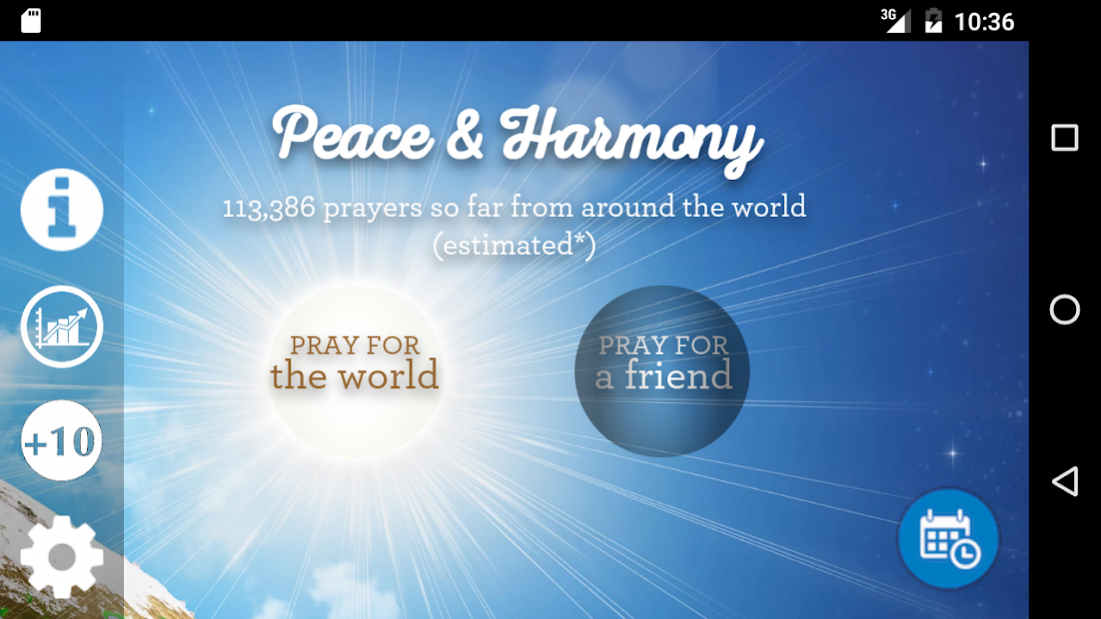Peace & Harmony 1.13
Free Version
Publisher Description
We are living in a time of great conflict, disharmony, and suffering around the world. But we are not helpless—we can be instruments of understanding, brotherhood, and light. These are universal needs, in some ways as important as anything else we can offer.
You can be an instrument to share your own light with the entire world.
In this multilingual app, learn and use a simple "Peace and Harmony" prayer to:
- Pray for the world and project your peaceful energy to the planet
- Pray for a friend or someone you may have challenges with
- Set daily reminders to inspire you to pray for peace and harmony in the world
Many people have used this prayer with great benefit. Personal conflicts that had seemed irreconcilable have been resolved into harmonious relationships through this simple and powerful prayer.
Listen and follow in English, Italian, and Spanish. More languages coming.
Download this app and add your blessings to the world.
About Peace & Harmony
Peace & Harmony is a free app for Android published in the Food & Drink list of apps, part of Home & Hobby.
The company that develops Peace & Harmony is Ananda Church of Self-Realization. The latest version released by its developer is 1.13.
To install Peace & Harmony on your Android device, just click the green Continue To App button above to start the installation process. The app is listed on our website since 2016-12-28 and was downloaded 2 times. We have already checked if the download link is safe, however for your own protection we recommend that you scan the downloaded app with your antivirus. Your antivirus may detect the Peace & Harmony as malware as malware if the download link to peace_and_harmony.ananda.org.peaceharmony is broken.
How to install Peace & Harmony on your Android device:
- Click on the Continue To App button on our website. This will redirect you to Google Play.
- Once the Peace & Harmony is shown in the Google Play listing of your Android device, you can start its download and installation. Tap on the Install button located below the search bar and to the right of the app icon.
- A pop-up window with the permissions required by Peace & Harmony will be shown. Click on Accept to continue the process.
- Peace & Harmony will be downloaded onto your device, displaying a progress. Once the download completes, the installation will start and you'll get a notification after the installation is finished.